In times when we want to be reachable anywhere, anytime, reliable mobile data is a must – especially when traveling to distant countries like South Africa. An eSIM offers you the opportunity to go online immediately upon arrival in South Africa without a physical SIM card. In this article, you will learn how eSIMs work, which providers are suitable for South Africa, and what tips and tricks we can give you.
- What is an eSIM and how does it work?
- What are the advantages of an eSIM?
- Requirements: eSIM-compatible devices
- eSIM providers for South Africa
- How to set up your eSIM for South Africa
- Disadvantages of an eSIM in South Africa
- eSIM vs. classic SIM card: Which is better for South Africa?
- Tips for using your eSIM in South Africa
- Conclusion: Is an eSIM worth it for South Africa?
- eSIM FAQ – The most important questions & Answers
What is an eSIM and how does it work?
An eSIM (embedded SIM) is a digital alternative to the traditional SIM card and allows you to activate a mobile phone plan directly on your smartphone without inserting a physical SIM card. This works by receiving a QR code from your provider, which you scan with your phone. The plan is then immediately activated on your device. The advantage is that you can surf the internet immediately without waiting – perfect if you want to be online right after landing.
What are the advantages of an eSIM?
- No need to visit a store – You save yourself the trip to your local provider and can conveniently purchase and activate your eSIM online. You don’t have to show your passport, you don’t need to register with RICA, and you don’t even need to hand over your smartphone.
- Immediate use – Since the eSIM can be activated before you leave, you’ll be online immediately upon arrival. For example, send a message to your family, order an Uber taxi, or check your Instagram messages.
- Space for multiple SIMs – With an eSIM, you keep the slot free for a physical SIM card, so you can use your German SIM as a backup in an emergency (or a local SIM).
- Easy management and switching – If you want to change provider or plan, you can do so directly from your phone – without swapping SIM cards.
- Top-up – If you’ve used up your data, you can top up your package with most providers in just a few clicks.

Requirements: eSIM-compatible devices
Not every smartphone is eSIM-compatible. Newer models from major brands such as Apple (from iPhone XS), Samsung (from Galaxy S20), and Google (from Pixel 3) support eSIMs. So before you decide on an eSIM, check if your device supports this technology.
How to check if your device is eSIM compatible:
If your device supports eSIM, you will see the EID number (eSIM ID) here. If this is missing, the device does not support eSIM.
- Example iPhone 15 Pro: Settings → General → About → EID number
- Example Google Pixel: Settings → About phone → EID number
eSIM providers for South Africa
There are numerous providers that offer eSIM data packages for South Africa. We have selected three popular providers and listed their prices for you. We have frequently used Airalo* abroad and are very satisfied with this provider. With our invitation code “NICOLE2629” you get a $3 discount.
But ETravelSim* also offers very good packages (including unlimited internet). The provider Saily* belongs to the Nord VPN* company and also has good prices, especially for the larger data packages. With our code “KWMDE5” you get a 5% discount at Saily.
How to set up your eSIM for South Africa
Setting up an eSIM is actually quite simple and can be done in just a few steps. Here’s a general process (this may vary depending on your provider and phone model):
Step 1 – Buy eSim:Visit the website of your preferred provider (e.g. Airalo* or Saily*) and select the desired data package for South Africa. After purchase, you will receive a QR code.
Step 2 – Scan QR code: Open your smartphone’s settings and go to “Mobile network” or “Data”. Select the “Add mobile plan” option and scan the QR code you received from your provider.
Step 3 – Installation: Once the QR code is scanned, the eSIM profile will be installed.
Step 4 – Activation: Most eSIMs activate automatically as soon as you turn on your eSIM and connect to a supported network at your destination. The validity period begins at this point. However, there are also eSIMs that are activated immediately after installation. If you have one of these eSIMs, it’s best to install it shortly before your trip.
Step 5 – Data Usage: Most eSIM providers have an app or online section where you can monitor your data usage. This way, you can avoid unexpected charges. You can often also top up your package there.
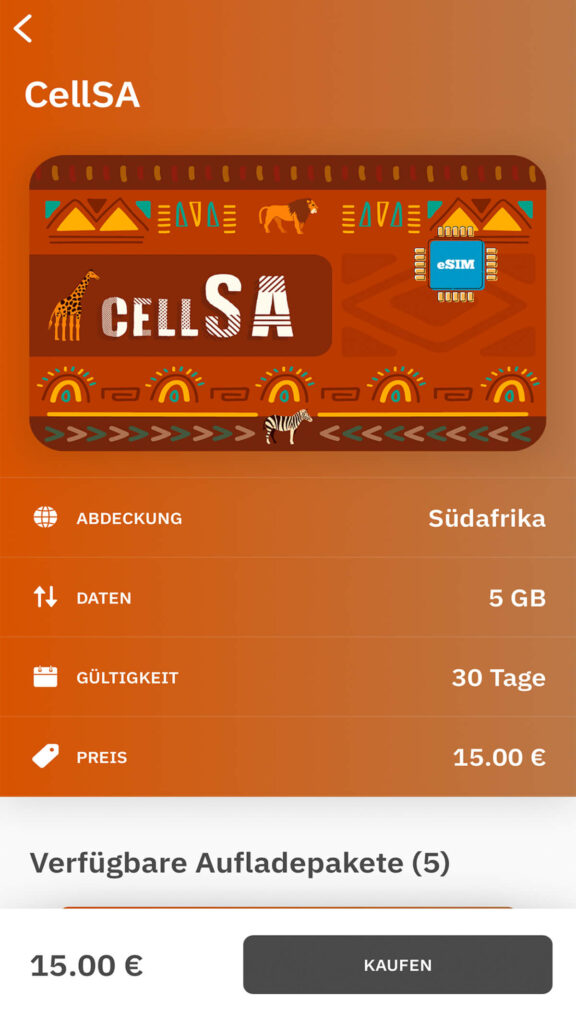
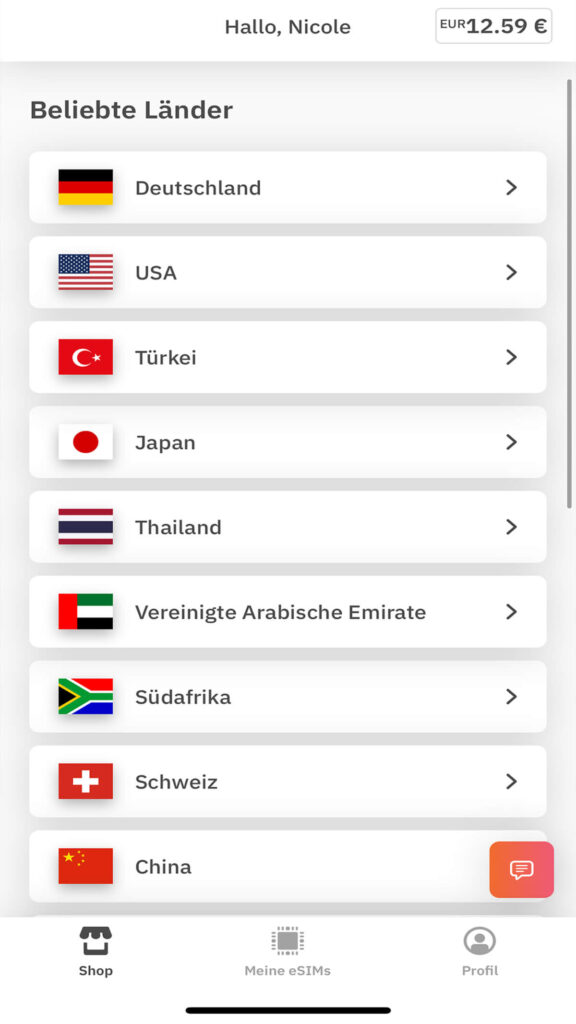
Disadvantages of an eSIM in South Africa
An eSIM for South Africa offers numerous advantages. However, there are a few limitations we don’t want to withhold from you:
- Higher costs: eSIMs can be more expensive than physical, local SIM cards, as you often only receive data packages without airtime (i.e., telephony).
- No traditional phone calls or SMS: Most eSIM data packages only offer data. If you want to make calls, you would have to use VoIP services like WhatsApp or Skype.
eSIM vs. traditional SIM card: Which is better for South Africa?
Whether you should choose an eSIM or a local SIM card for South Africa depends on your needs. We have used both options in South Africa and are very satisfied with both. For longer trips, we get a SIM card locally at a Vodacom shop (significantly more expensive at the airport!).
eSim for South Africa: An eSim is ideal for you if you want to be online flexibly and easily right after your arrival. Perfect for shorter stays and for those who primarily need mobile internet and not airtime.
SIM card for South Africa: A local, physical SIM card is particularly suitable if you are staying in South Africa for a longer period and also want to make phone calls. Providers like Vodacom, Telkom, or MTN generally offer very good packages for data and airtime, including SMS.
Tips for using your eSIM in South Africa
- Use data-saving apps: Especially if you only have a small data package, it’s worth activating data-saving mode in your various apps. Google Maps and other apps offer offline features that you can download in advance.
- Use Wi-Fi hotspots: Many cafes, hotels, and public places offer free Wi-Fi. This saves you data and allows you to use your mobile internet more effectively. Nord VPN* is the best option for this.
- Monitor your data volume: Most eSIM providers offer apps for monitoring data usage. With Airalo, you can see directly how much you’ve already used. Alternatively, you can check this in your smartphone’s settings.
- Avoid roaming: Make sure roaming is turned off to avoid unexpected charges. Many eSIMs for South Africa only cover the country itself. High roaming charges often apply outside of South Africa.
Conclusion: Is an eSIM worth it for South Africa?
An eSIM for South Africa is particularly practical if you want to be online easily and immediately upon arrival. For shorter trips or if you mainly need mobile internet, the eSIM is definitely recommended.
If you plan to travel through South Africa for a longer period of time and also want to make the occasional “normal” phone call, a normal SIM card makes more sense. You usually get more data volume at a cheaper price and additional airtime for calls and texts.
Have you already tried an eSIM provider and can recommend it? Please let us know in the comments.
eSIM FAQ – The most important questions & Answers
Can I use an eSIM alongside a physical SIM card? How do I activate an eSIM? Can I simply delete my eSIM and add a new one? Is an eSIM more secure than a physical SIM? What are the advantages of an eSIM for travelers?